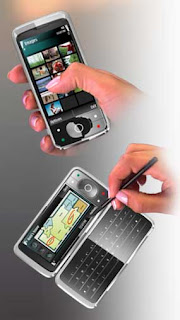Today marks the debut of the latest Ubuntu Desktop Edition. The latest version of the Linux Distro seems to be optimized for the "always online" world of today with the addition of some new features that would finally make Ubuntu, a truly mobile platform.
Jane Silber, COO of Canonical and head of Online Services for Canonical says "Ubuntu 8.10 sees us lay the groundwork for a radically different, more mobile, desktop computing environment over the next two years. Our rapid release cycle means we can deliver the elements to support this future faster, more fully realised, and more attractively packaged than the traditional OS vendors. Ubuntu 8.10 has many features that sign-post how Linux will provide the drive and innovation in desktop computing."
Here's a brief roundup of what's new:
Network Manager
The 8.10 release brings with it 3G Network support. The Network manager, christened Network Manager 0.7 in Ubuntu will help users to easily detect and connect to available 3G networks in range.
This is in case you are away from a wi-fi hotspot and more importantly, while traveling. The release supports a built in internal modem which delivers connectivity when coupled with a bluetooth dongle and a compatible mobile phone. A single interface for auto-detection of popular devices is seen as well.
USB Drive support
Till date, the only methods available to get Ubuntu on to your PC was to get the ISO image to a CD/DVD and install. That has now changed with the increased adoption of high capacity USB drives. Ubuntu 8.10 has a little application that will allow itself to be written to a flash drive. Additionally, it will also allow you to write a modified version of Ubuntu with your data as well --literally carrying your PC within the confines of a flash drive.
Guest Sessions
This is for those users who have friends who ask for a brief stint with your laptop while you are at a meeting or a party -- just for casual browsing or to check their e-mail. Guest sessions will not only enable you to keep your data safe, your friends can use the full system without any interference with your programs or data.
Media Player
Launching one of the Media players bundled with Ubuntu will also enable you to listen to selected content available from the BBC. A cocktail of high quality audio, video and podcasts from the BBC will be "aired". The service is region specific and will beam customized content depending on the area.
With the new version, Ubuntu also aims to gain inroads in to the mainstream computing OS platform. To that effect, In India, Dell is already shipping Ubuntu with its Vostro lineup of laptops.
The latest GNOME 2.24 desktop environment too makes it debut with the Ubuntu 8.10. With it comes a new IM client, a built-in time tracker and the latest edition of Ekiga 3.0 audio conferencing tool. On the hardware side, support for dual monitors has been introduced. All these coupled with an improved file management is bound to turn heads. Head to the Ubuntu website to download.
Via
This is for those users who have friends who ask for a brief stint with your laptop while you are at a meeting or a party -- just for casual browsing or to check their e-mail. Guest sessions will not only enable you to keep your data safe, your friends can use the full system without any interference with your programs or data.
Media Player
Launching one of the Media players bundled with Ubuntu will also enable you to listen to selected content available from the BBC. A cocktail of high quality audio, video and podcasts from the BBC will be "aired". The service is region specific and will beam customized content depending on the area.
With the new version, Ubuntu also aims to gain inroads in to the mainstream computing OS platform. To that effect, In India, Dell is already shipping Ubuntu with its Vostro lineup of laptops.
The latest GNOME 2.24 desktop environment too makes it debut with the Ubuntu 8.10. With it comes a new IM client, a built-in time tracker and the latest edition of Ekiga 3.0 audio conferencing tool. On the hardware side, support for dual monitors has been introduced. All these coupled with an improved file management is bound to turn heads. Head to the Ubuntu website to download.
Via